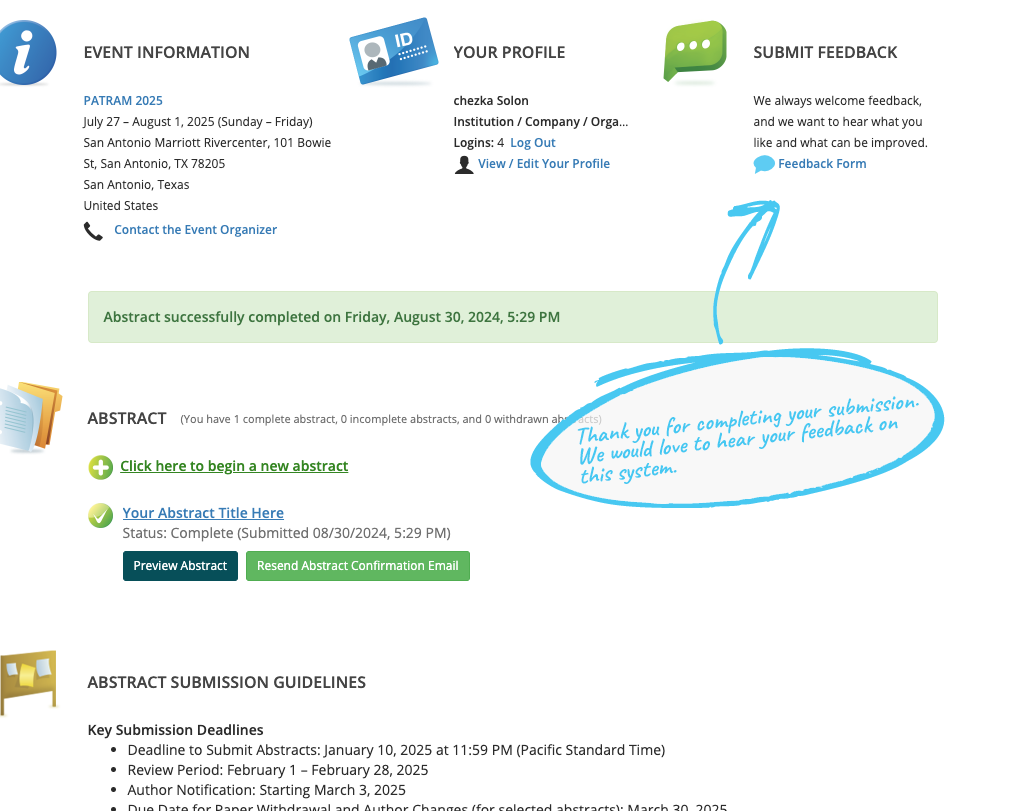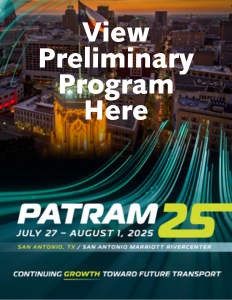Step by Step Guide to Submit an Abstract
PATRAM 2025 is using Cadmium to collect abstracts for the upcoming symposium. Please view the instructions below.
IMPORTANT: Once you submit an abstract, you will receive a confirmation email from noreply@gocadmium.com. Be sure to allow emails from noreply@gocadmium.com to ensure you do not miss any communications.
IMPORTANT: Once you submit an abstract, you will receive a confirmation email from noreply@gocadmium.com. Be sure to allow emails from noreply@gocadmium.com to ensure you do not miss any communications.
STEP 1
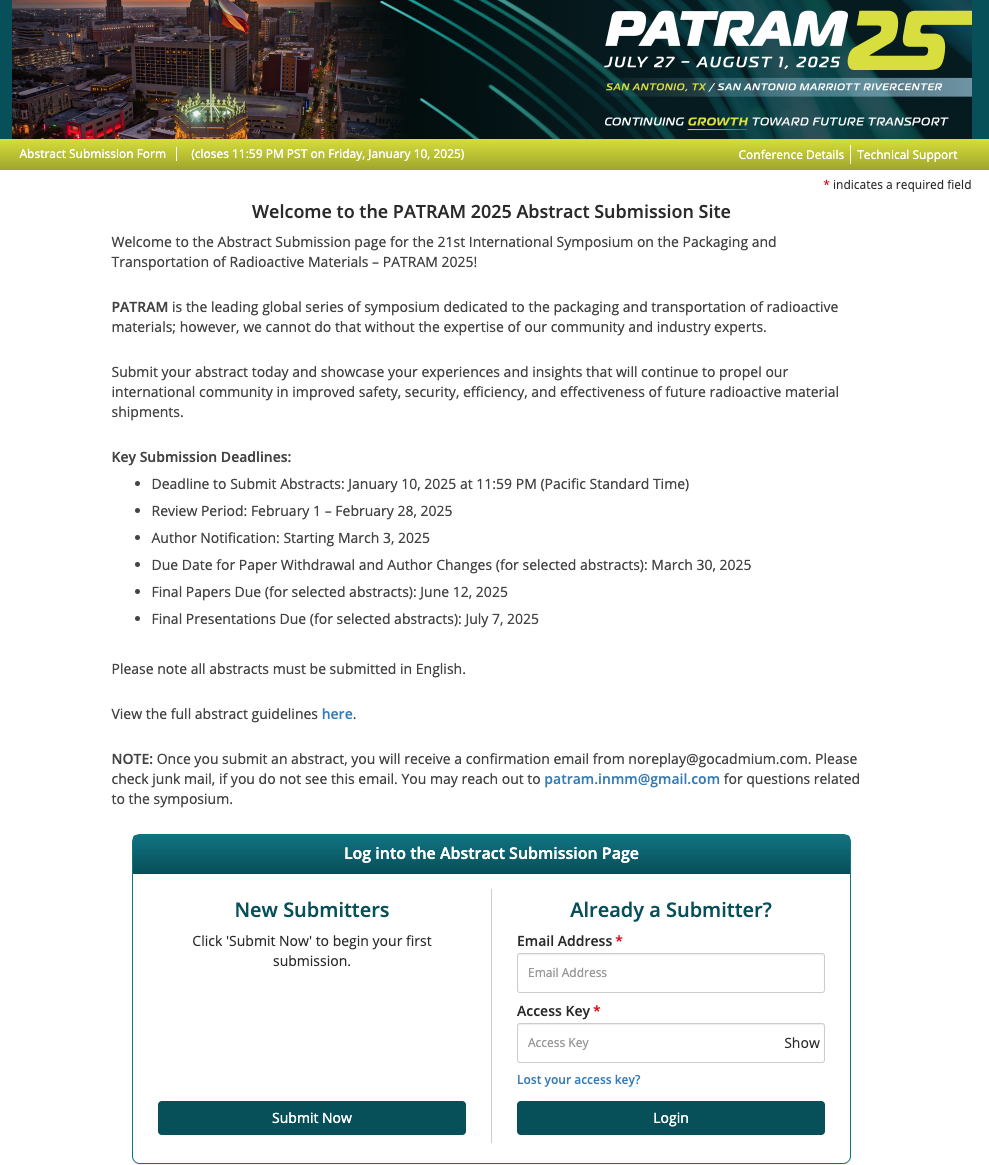 Go to https://bit.ly/PATRAM2025_AbstractSubmission and create an account "New Submitters" or log into an existing account, "Already a Submitter?".
Go to https://bit.ly/PATRAM2025_AbstractSubmission and create an account "New Submitters" or log into an existing account, "Already a Submitter?".STEP 2
Select "Click here to begin a new abstract"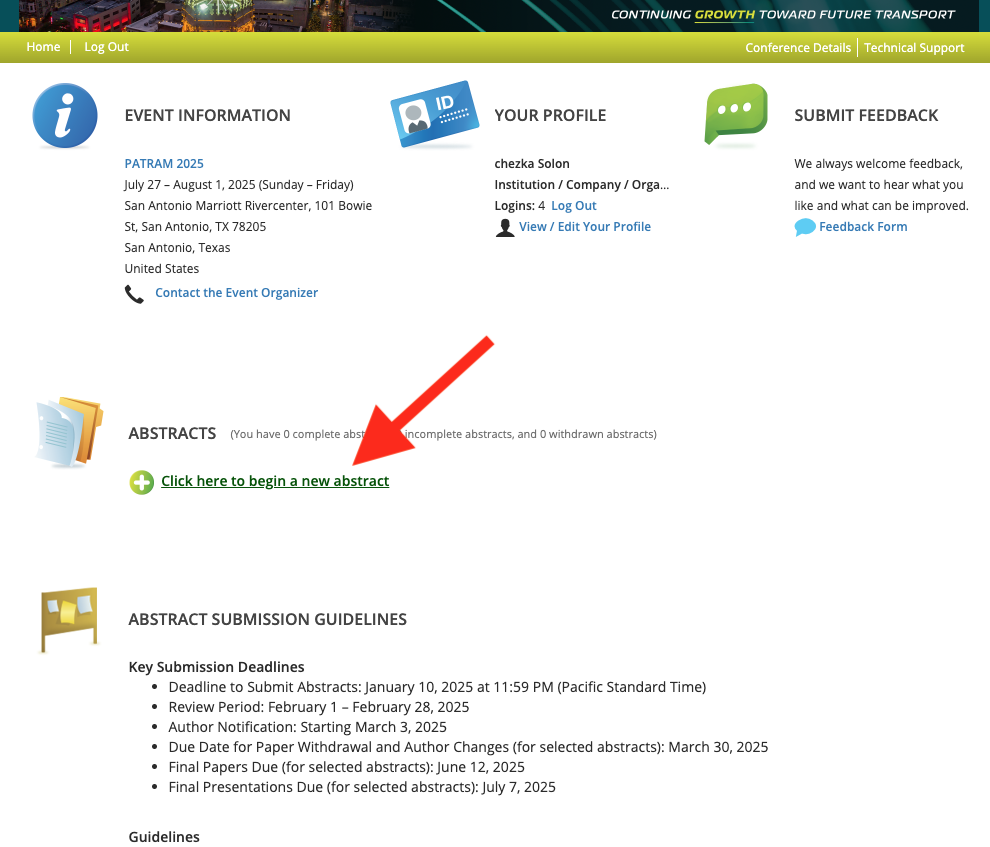
STEP 3
- Enter your abstract title
- Select presentation type
- Click "Submit"
- Once you hit submit you'll arrive to your Task List
STEP 4 – Co-Author List*
- Click "Enter Co-Authors"
- Click "Add New Co-Author" and submit the require information in the pop-up window
- If you have more than one co-author, click on "Add New Co-Author" and complete the required informaton for each individual
- Select "Save Co-Author List"
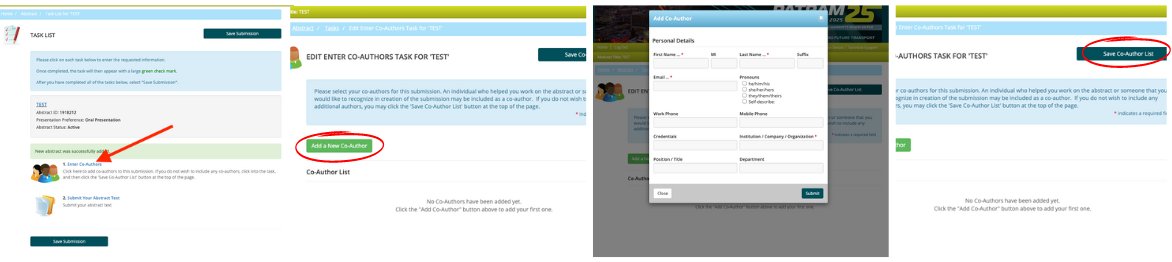
STEP 5 - Complete Abstract Text
- Click "Submit Your Abstract Text"
- Enter or update your abstract title as needed
- Select the appropriate topic area
- Enter your abstract text in the text field (limited to 350 words)
- Click Continue
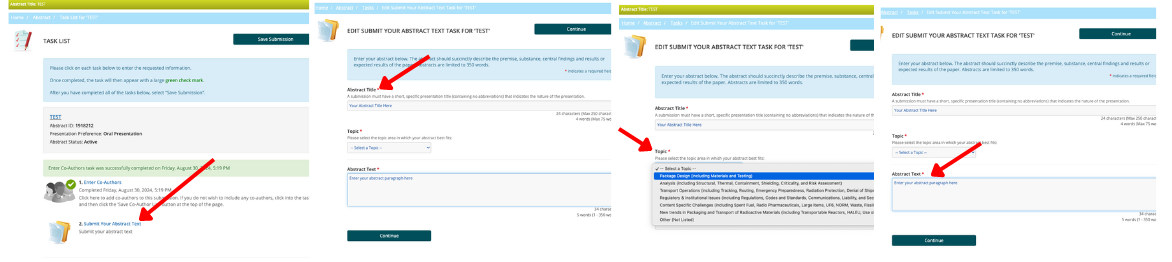
STEP 6 - Finalize Your Abstract and Submit
- Once you've completed both tasks, hit "Save Submission on the Task List page
- After you click "Save Submission", you'll be taken to the Abstract Summary Page - from here you can:
- Click on "Click here to preview your abstract" to preview or print your abstract, then click "Previous"
- Click "Submit" from the Abstract Summary Page**
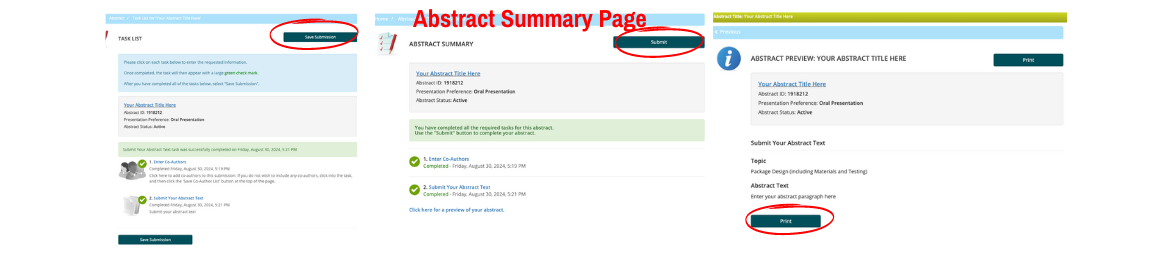
Once you successfully submit an abstract, you'll be redirected back to your homepage. From here you can submit another abstract or log-out.